If your office is moving to a new location and you need to box up items, you might think about a do-it-yourself approach, which could save you money. When you need to backup your Office 365 data, a do-it-yourself approach is not a good idea. In fact, selecting the right Office 365 backup provider and solution will save you more money over time, keep your data secure, and protect you from ransomware. When coupled with the right backup solution, Office 365 can make you the office hero during a crisis.
Here are the 7 things you need to consider about your Office 365 backup solution:
Microsoft backs up Office 365 as part of a shared-responsibility model. What do you gain from this?
1. Microsoft shares with you
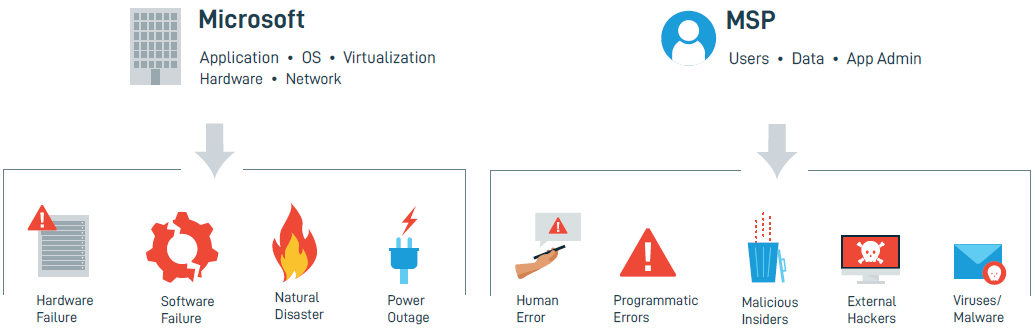
- Microsoft data centers have world-class physical security
- They offer data storage replication and redundancy
- The core tenets of Microsoft's security approach promises uptime and privacy controls
- Microsoft will protect you from natural disasters the impact their data centers, hardware or software failures on their end, power outages, OS errors, and more.
But what happens if one of your employees accidentally deletes a crucial file? It's your responsibility to protect your data from human error (whether it was malicious or accidental), misconfigured workflows, hackers, and viruses. Backing up your users and data is your responsibility. If you're not proactive about this, don't expect much help from Microsoft during a crisis.
2. Inactive users can run up your bill
An active license is required to access data in Office 365. At first glance, this sounds like a great benefit because once an employee is terminated, you can deactivate their Office 365 account and limit any access they have to your company data.
The problem with this is that you will also lose access to any files created by that employee. For example, if your Chief Finance Officer creates the annual budget for your organization and then leaves your organization, you will lose your annual budget file forever when you delete the CFO's account. Further, continuing to pay for licenses for terminated employees will become a financial burden.
A backup solution for Office 365 can archive the data from your inactive user account before you delete them, allowing your maintain ownership and control. Discover what your savings could be, try this calculator.
3. Daily Office 365 backups don't cut it
Many Office 365 backup providers pride themselves on daily backups. A daily backup is definitely better than no backup, however, opting to backup your Office 365 data just 365 times during a year implies that the work your organization performs throughout the day isn't valuable.
If your organization is struck with ransomware at 9:00 PM today and could only restore to the backup performed at 9:01 PM yesterday, how much would it cost you and how long would it take for your team to recreate everything from the entire day?
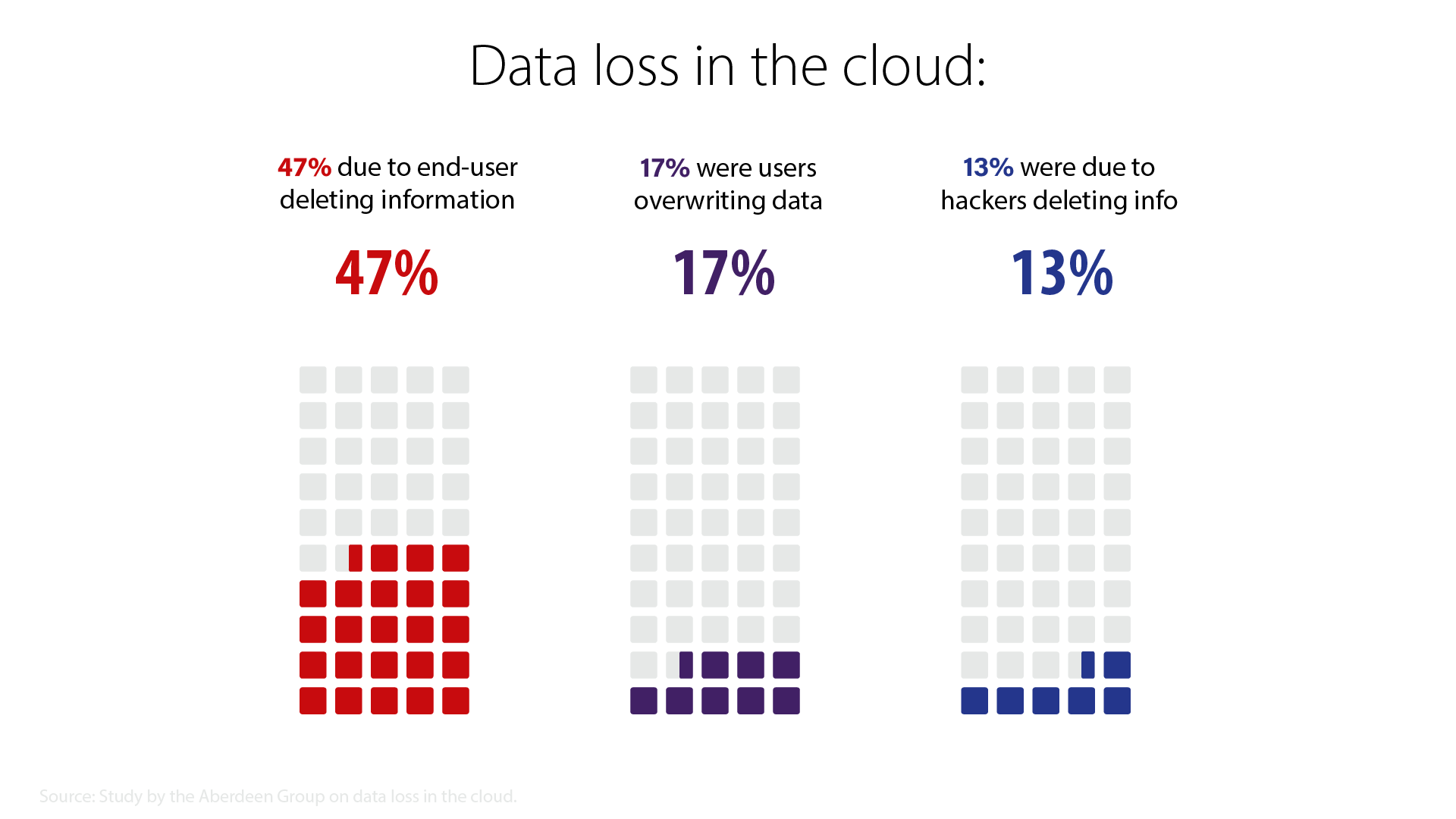
It doesn't have to be that way. Instead, make sure to backup your Office 365 data multiple times throughout the day. This way, when faced with the worst case scenario, only a couple of hours worth of work will need to be recreated. If an attack occurs at 9 PM and your last backup occurred at 7 PM then you can quickly and easily restore from that backup.
4. Free Infinite retention > 93 days
If you don't have a backup solution in place protection your Office 365 data, when a SharePoint administrator deletes a site collection, the data will be moved to the Recycle Bin where it is held for 93 days. After that time it is automatically and permanently deleted. There is no rollback option.
Depending on the compliance regulations for your industry, your business may be mandated to retainthis data for longer than 93 days.
A lot of backup providers can save your backup data indefinitely, but when storage fees start accumulating, you'll start to weigh the alternatives. (Ask about Backupify by Datto. They don't charge additional storage fees so you can quickly and easily save backed up data forever for free.)
5. Restore can be ruinous
Using the "off the shelf" data restore features in Office 365 means that when you restore older files from a SharePoint backup, the restore is targeted at the same URL and will overwrite whatever data currently exists in the site collection. To make it worse: there's no rollback option.
Make sure that the backup solution you select gives you the ability to restore data without overwriting existing files or site collections targeted at the same URL
6. Support is substantial
You're best at what you do, running your organization -- we understand that. Think of our support team as your technology coach. We have experience navigating catastrophe with many diverse clients and many successful data restores under our belt.
Our history proves that we will be there for you any time, day or night, to help you when disaster strikes. Whether it's a ransomware attack, flood, or user deletions, we will be by your side until everything has been restored to its pre-disaster state.
7. Triumph over ransomware
Ransomware is an Achilles heel for many organizations. For yours, it doesn't need to be. By having point-in-time backups, you can restore individual items or entire folders to a point in time before the ransomware infection. This means that while ransomware may still get in, you will be the hero who restores the encrypted files and eliminates the need to pay the ransom.
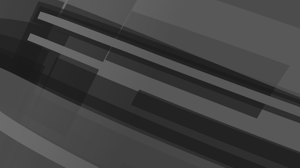

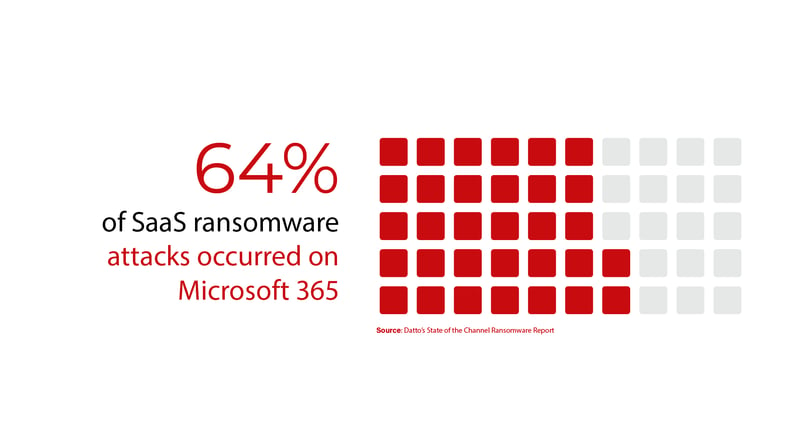

COMMENTS