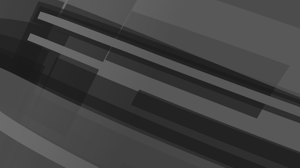If you know how costly downtime is for your organization but you're not sure how you can implement downtime defenses, you've come to the right place. Learn five actionable cybersecurity tips that will prevent downtime for your organization. We initially developed these tips for the manufacturing sector because they have the most to lose from downtime, but these tips are applicable to every industry.
Five Ways to Prevent Expensive Downtime
Keep your network operating system and software up-to-date
I'll admit that I'm one of those people who consistently presses "remind me later" when my personal laptop prompts me to update my software and restart my computer. Restarting you computer is annoying, especially when you just want to carry on with your day and keep working, I get it.
What you do with your technology at home is up to you but when you're using a work computer (especially one connected to a corporate network) you really need to initiate updates right away when prompted. There's a reason the update was sent out and it's likely patching an exploitable vulnerability.
Conduct password audits and use two-factor authentication
Creating and changing robust passwords is a pain for a lot of us. Using your dogs name just doesn't cut it anymore. Passwords are getting longer, more complex, and changing more often, all of which results in password fatigue. I had to change my password recently and I still type in my old password every single time I try to log in. Its been two weeks.
It's understandable to feel that these password rules are a bit much. While it may feel like an inconvenience, these rules will protect you, your network, and your organization.
(Pro tip: password managers help, A LOT)
Implement an employee education initiative
Many organizations have some form of cyber awareness training in place. Often, this occurs when a new employee is on boarded. This approach is ineffective because we are inundated with information during our first days at a new job. It will be tough to remember any cyber awareness education that takes place.
A new employee is likely just trying to remember basic stuff. What was the name of the guy in accounting? Was it Brian? Maybe it was Ryan? Where are the bathrooms again? There's not much room left to remember the ways to recognize a social engineering attempt or other cyber training.
Your organization should be having regular education sessions. This makes the information sticky and ensures that your education sessions are providing value and keeping up with the latest threats and best practices.
Backup critical files
If something goes wrong on your network, whether it's a cyber attack or natural disaster, you can your data back up and running quickly. Virtualization, a feature of intelligent business continuity, has seen clients get up and running in just minutes, avoiding costly downtime.
Develop and document a Continuity of Operations plan
If your organization were hit by a cyber attack today, what is the first thing you would do? What would you do after that? When the pressure is on in the midst of a crisis, your judgment may be blurred and your decisions could worsen your situation rather than make it better. That's why it's important to have a documented recovery plan in place before an attack occurs. You can quickly make the right decisions to recover from the incident, because you already have your next steps prepared.
View Next
View Previous