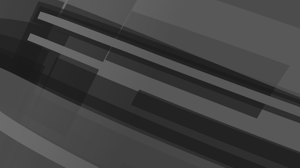Maintaining your current technology, managing a remote workforce and protecting company data due to cybersecurity threats are just a few of te technology challenges faced by organizations today. Office 365 can help you tackled these challenges to securely run and develop your business.
6 Nice Things to Know About Office 365:
1. What Is The Cloud?
The cloud describes internet-based computing services that are hosted outside of your organization. When you use cloud-based services, your IT infrastructure resides off your property. It’s maintained by a third-party instead of residing on a server that you maintain in your business. With Office 365 information storage, computation, and software are located and managed remotely on servers owned by Microsoft.
Many services you use every day are part of the cloud--everything from web-based email to mobile banking and online photo storage. Because this infrastructure is located online, you can access it from anywhere on any internet connected device.
2. Will Office 365 Worth With My Copy Of Office?
Office 365 is designed to work with the latest version of Office, Office 2016, Office 2013, and Office 2011 for Mac. Previous versions of Office, such as Office 2010 and Office 2007, may work with Office 365, but with reduced functionality.
If you have Office 2003 or an earlier version, you’ll have to update to a newer version to use Office 365. You can also subscribe to one of the many Office 365 plans that include the latest version. Automatic updates are included.
3. Is Internet Access Required For Office 365?
Internet access is required to install and activate all Office 365 plans and manage your subscription account. Internet connectivity is also required to access Office 365 cloud productivity services, including email, conferencing, IT management, and other services.
Many Office 365 plans also include the desktop version of Office, such as Office 365 Business Premium and Office 365 Enterprise E3. One of the benefits of having the desktop version of Office applications is that you can work offline and know that the next time you connect to the internet all your work will be automatically synchronized. Your desktop version of Office is also automatically kept up to date when you connect to the internet.
4. How Safe Is My Data?
With Office 365, your data is safely hosted in one of Microsoft’s US data centers staffed by world-class infrastructure and security experts. They follow best-in-class security processes and regular backup practices to meet strict compliance standards.
With Office 365’s financially backed guarantee of 99.0% uptime, you will always have access to your data. You will always own and control your data, even if you decide to cancel your subscription at a later date.
5. How Can I Migrate My Data To Office 365?
You can migrate from any platform with limited downtime and no data loss. Our team will take care of the account creation, migration, and user provisioning to seamlessly migrate you to Office 365. We’ll also adapt and schedule the migration to fit your specific needs.
6. What is Yammer?
Yammer is a social network for your business. To join your Yammer network, an applicant must have a working email address from your company’s domain. You can also create external networks to allow suppliers and customers to communicate with your company.
Yammer helps you transform your teams into social networks to improve communication.