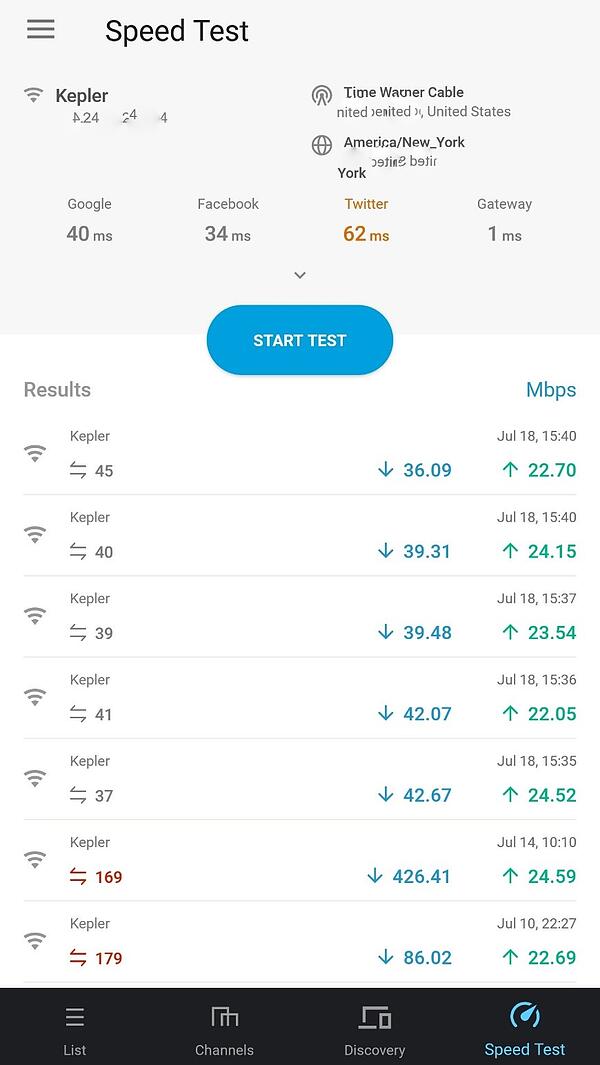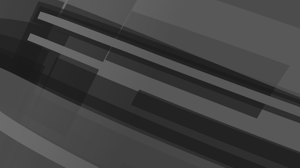Why is my wifi slow?
Do you question why your APs are able to broadcast on the 5Ghz band, yet you don’t see the performance difference that you may have been promised?
5Ghz is indeed a better frequency band to be on. It has more space in its spectrum with less interference and the AP radios support higher throughput capacities at this band.
However, 5Ghz is really a line of site frequency, devices and APs will automatically push a client to 2.4Ghz when they are not in a clear line of site of the AP they’re connected to.
- Even if you force the use of 5GHz on an AP or on the client device but still have a wall in between you, the performance will be degraded. Just because you were able to connect at 5Ghz – it still doesn’t change the theory behind how the signal is meant to be delivered to your device.
Use the Ubiquiti UniFi Wifiman mobile app to determine if capacity and interference issues exist:
This is a a free mobile app from Ubiquiti, search the Google Play store or Apple App store for "Wifiman" and download it.
With your Wifiman app running, stand in an area of your building that is a known trouble spot.
We can look at wireless channels on the 2.4Ghz and Ghz bands to determine if there is channel overlap with your own wireless installations or overlap from neighboring business APs.
Select the Channels tab at the bottom of your Wifiman app.
Start with 2.4Ghz tab at the top, notice your range of channels 1-14. Although in the US only 1-11 are usable.
You will see haystacks with names over them. Each wireless AP will broadcast a set of names on a specific channel. If you have a private wireless and a guest wireless network then you should see two haystacks sitting over a channel number.
What you should not see is these haystacks with the same names or different names (neighboring APs) running into each other.
Follow these steps to review the results under the 5Ghz tab selection at the top of your mobile app.
Channel Overlap and Ideal Environments
| Proper channel distribution (good) | Channel overlap (bad) |
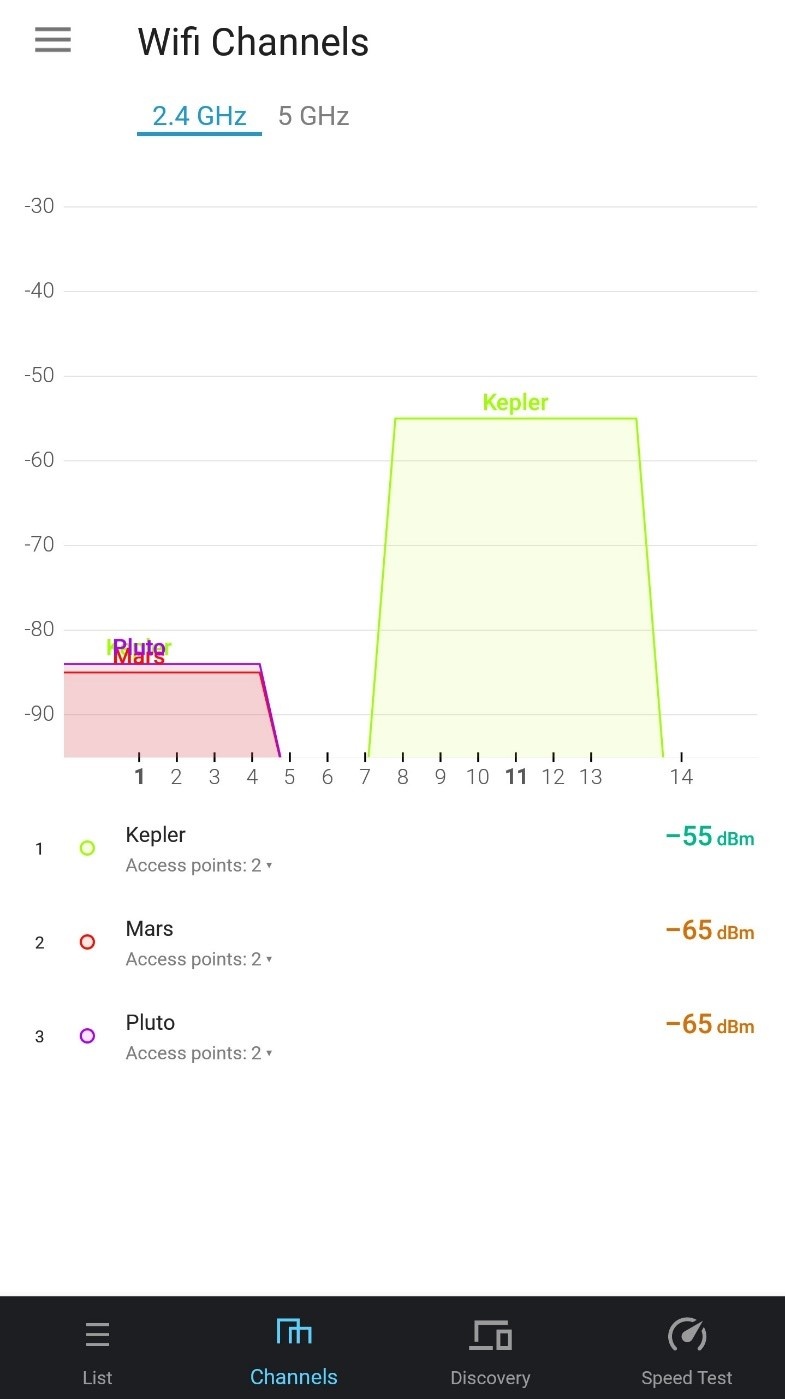
|
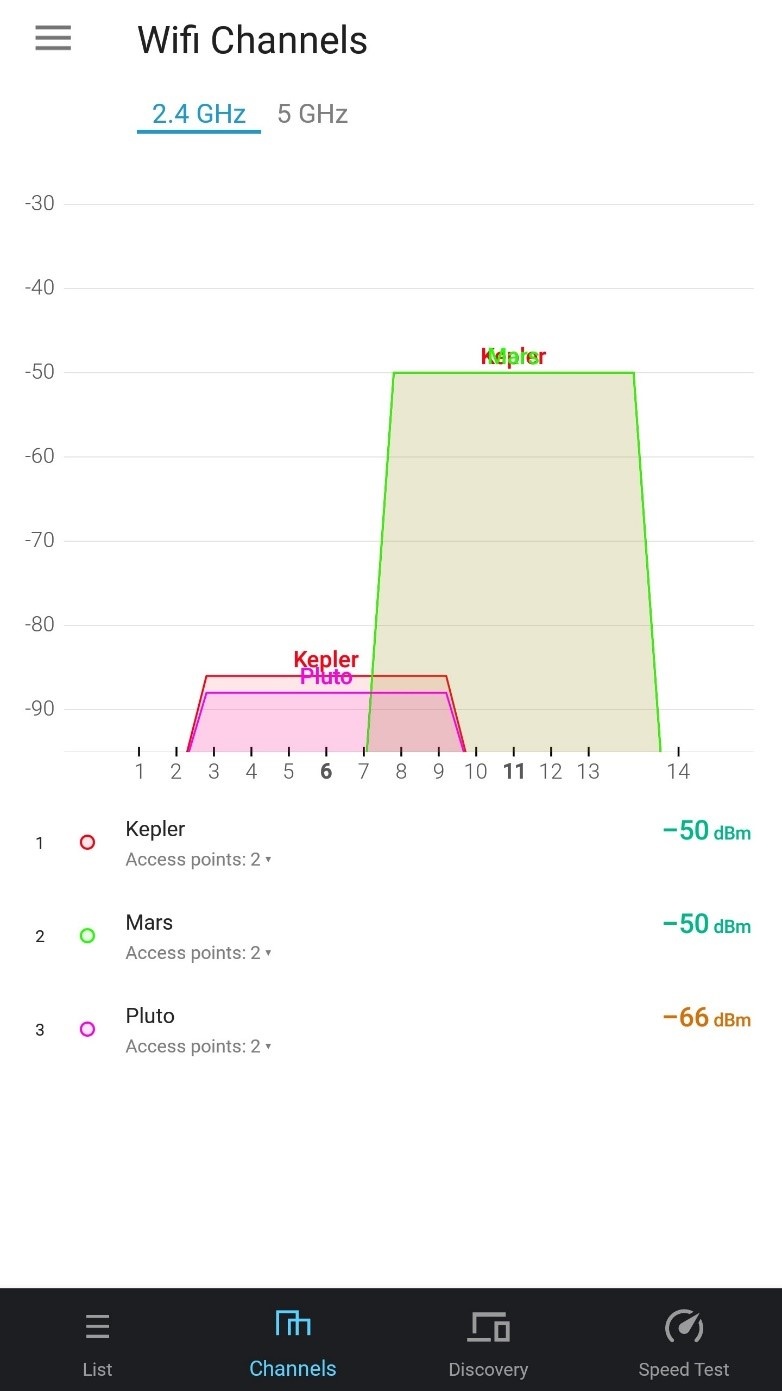
|
5Ghz will most likely look much more open and available for usage. 5Ghz loses signal over distance much faster than 2.4Ghz. There is also more room for channels in the 5Ghz band. Because the band is so much larger, you can utilize a frequency scroll bar to see the entire band (scroll left to right).
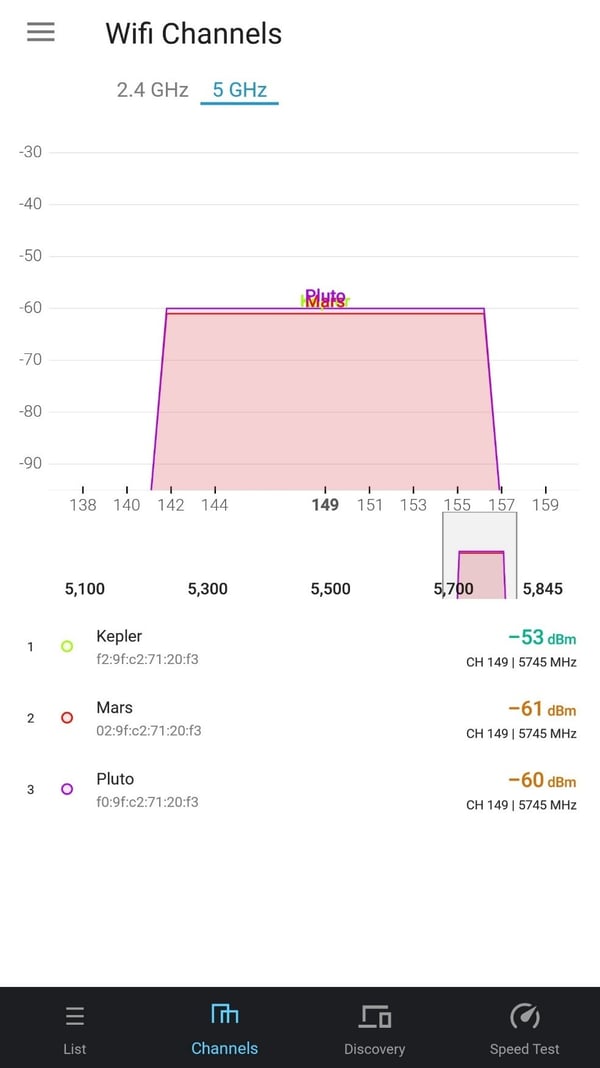
WiFi Speed Test Using the Ubiquiti Wifiman mobile app:
This is a a free mobile app from Ubiquiti, search the Google Play store or Apple App store for "Wifiman" and download it.
Again, with the Wifiman app running, stand in area of your building that is a known troublesome area for wireless throughput and possibly client disconnection during large congregations of people and devices.
Navigate to the Speed Test tab at the bottom of the mobile app.
You will want to run this test twice in the same exact physical location - once while the wireless in under heavy use and once will the wireless is under minimal use.
Click the Start Test button, this will allow the application to measure the throughput you're able to achieve.
Throughput can be limited by several issues or limitations with wireless APs, network switches, or the Internet Service Provider.
Your test will automatically log its results each time you run it, making it easy to track the difference in throughput based on your location and number of clients on your wireless network.
If you see a large difference in throughput when running while under heavy use vs minimal use, this is a good indication you have capacity/density issues with your wireless, potential network problems leading up to your wireless, or possibly issues or low speed package with your Internet Service Provider.